How to Create a Custom Virtual Tour for Your Business
- Mar 22, 2023
- 2 min read
Updated: Oct 31, 2023
As the world continues to shift towards digital solutions, businesses are looking for ways to provide their customers with a seamless online experience. One way to achieve this is by offering a virtual tour of your business. In this article, we will explore how to create a custom virtual tour for your business using 360 photography and videography.
Firstly, it's important to choose the right platform for your virtual tour. There are many options available, but we recommend using Matterport, a popular platform for creating immersive 3D experiences. With Matterport, you can create a fully interactive virtual tour that allows your customers to explore your business from any location.
To get started, you'll need to hire a professional photographer or videographer who specializes in 360 photography and videography. They will capture high-quality images and videos of your business from every angle. These images will be stitched together to create a seamless, immersive experience for your customers.
Next, you'll need to create a custom virtual tour using the Matterport platform. This involves uploading the images and videos captured by your photographer or videographer, and arranging them into a logical sequence that allows your customers to explore your business in a natural and intuitive way.
Once your virtual tour is complete, it's time to promote it to your customers. You can embed the virtual tour on your website, share it on social media, and even create virtual reality experiences that allow your customers to experience your business in an entirely new way.
Creating a custom virtual tour for your business is a great way to provide your customers with a unique and engaging online experience. With the right platform and a professional photographer or videographer, you can create a virtual tour that showcases your business in the best possible light.
























Comments