Tour Builder: Google's Recommended Tool for Street View Experiences
- manaswi jinadra
- Apr 27, 2023
- 2 min read
Updated: Nov 9, 2023
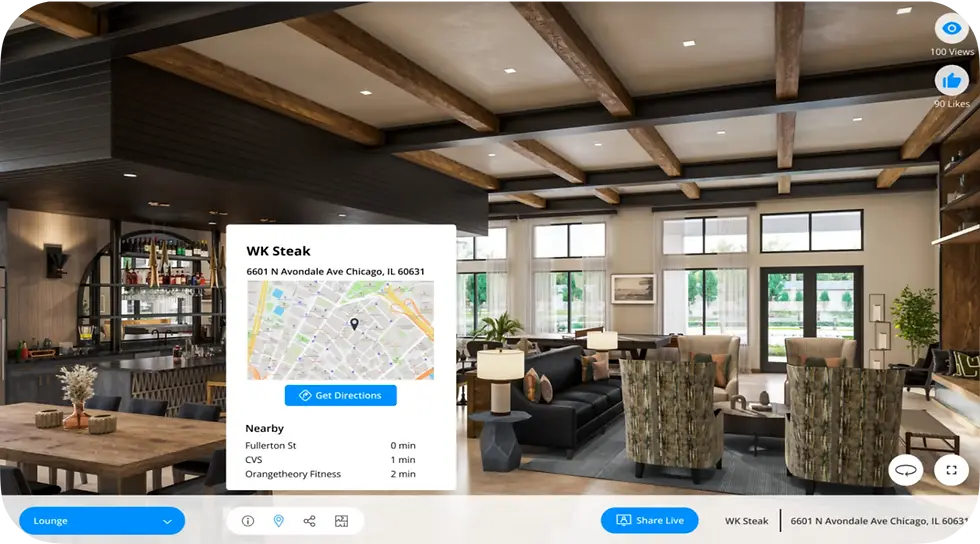
Google Street View has become an indispensable tool for exploring the world from the comfort of your home or office. With its 360-degree panora
mic views of streets, cities, and landmarks, Street View allows users to virtually navigate and experience various locations. Tour Builder (https://www.tourbuilder.com/) is a powerful tool recommended by Google for creating customized Google Street View experiences that can be embedded on websites, shared via social media, or used for educational purposes. In this article, we will discuss how Tour Builder works and why Google recommends it for creating engaging Street View experiences.
Overview of Tour Builder
Tour Builder is an intuitive and user-friendly platform that allows users to create custom Google Street View tours by combining multiple Street View locations and adding information, images, and videos to enhance the experience. With its drag-and-drop interface, Tour Builder makes it easy for users to build immersive tours without any coding or technical knowledge.
Key Features of Tour Builder
Seamless Integration with Google Street View: Tour Builder integrates directly with Google Street View, allowing users to search for and add specific locations to their tours. This ensures that the 360-degree panoramic images used in the tours are accurate and up-to-date.
Customization and Personalization: Tour Builder enables users to customize their tours by adding descriptive text, images, and videos, as well as adjusting the default view and zoom level for each location. This allows users to create truly unique and engaging experiences tailored to their specific needs or interests.
Easy Sharing and Embedding: Once a tour is complete, Tour Builder provides a unique URL and an embed code that can be easily shared on social media or embedded on a website. This makes it simple for users to showcase their tours and share them with a wider audience.
Educational Applications: Tour Builder can be an invaluable tool for educators, allowing them to create interactive and engaging virtual field trips for their students. By incorporating relevant information and multimedia content, teachers can use Tour Builder to enhance their lesson plans and provide a more immersive learning experience.
Why Google Recommends Tour Builder
Google recommends Tour Builder for creating Google Street View experiences due to its ease of use, customization options, and seamless integration with Street View. Tour Builder allows users to create professional-looking, interactive tours without the need for technical expertise, making it an ideal tool for businesses, educators, and individuals alike. By leveraging Tour Builder, users can create captivating virtual experiences that showcase locations, tell stories, or teach valuable lessons, making the most of the rich visual data available through Google Street View.
Tour Builder is an invaluable tool for anyone looking to create engaging and immersive Google Street View experiences. With its user-friendly interface, customization options, and seamless integration with Street View, Tour Builder empowers users to create unique and compelling virtual tours. Whether you're a business owner looking to showcase your location, an educator aiming to enrich your lesson plans, or an individual eager to share your favorite spots, Tour Builder offers a powerful and versatile solution to bring your vision to life.



























Comments